 |
|
| Rating: 4.2 | Downloads: 500,000,000+ |
| Category: Lifestyle | Offer by: Google LLC |
The Google Home app is a powerful companion application that allows users to control and manage their Google Home devices and smart home ecosystem. With its user-friendly interface and comprehensive features, the app serves as a central hub for controlling various aspects of a connected home. Whether it’s adjusting smart lighting, setting up routines, or streaming music, the Google Home app provides a convenient and seamless experience for users to interact with their smart devices.
With the Google Home app, users can easily set up and configure their Google Home devices, including smart speakers, smart displays, and Chromecast devices. The app also supports integration with a wide range of third-party smart home devices, enabling users to control and manage their entire smart home ecosystem from a single interface. With its intuitive design and extensive functionality, the Google Home app is an essential tool for anyone looking to leverage the benefits of a smart home environment.
Features & Benefits
- Device Control and Management: The Google Home app offers comprehensive control and management of Google Home devices and compatible smart home devices. Users can control lights, thermostats, plugs, and more, all from within the app. This feature provides convenience and flexibility in managing the various aspects of a connected home.
- Voice Control and Hands-Free Operation: With built-in voice control through Google Assistant, the app allows users to control their smart devices using voice commands. This hands-free operation enhances accessibility and simplifies interactions with the smart home ecosystem.
- Routines and Automation: The Google Home app enables users to create routines and automate tasks based on personalized preferences. Users can set up routines to trigger specific actions or combinations of actions, such as turning off lights and playing music when leaving the house. This feature streamlines daily routines and adds convenience to everyday life.
- Media Streaming and Content Casting: Users can stream music, podcasts, and other media content directly from popular streaming services using the Google Home app. Additionally, the app supports content casting to compatible devices, allowing users to enjoy their favorite entertainment on larger screens or speakers.
- Home Security and Monitoring: The Google Home app integrates with compatible security cameras and smart doorbells, providing users with real-time monitoring and alerts. Users can view live feeds, receive notifications, and even communicate with visitors from their smartphones, enhancing home security and peace of mind.
Pros
- Intuitive and User-Friendly Interface:The Google Home app boasts an intuitive and user-friendly interface that makes it easy for users to navigate and control their smart home devices. The app’s layout is clean, and the design is visually appealing, providing a pleasant user experience. The simple and straightforward interface ensures that users can quickly adapt to the app and access its features with ease.
- Seamless Control of Smart Home Devices:One of the major advantages of the Google Home app is its ability to seamlessly control a wide range of smart home devices. Users can connect and manage various devices, such as smart speakers, lights, thermostats, cameras, and more, all from a single interface. This centralized control simplifies the management of smart home devices, allowing users to adjust settings, monitor activity, and automate actions effortlessly.
- Integration with Google Assistant for Voice Commands:The app integrates seamlessly with Google Assistant, enabling users to control their smart home devices using voice commands. By simply speaking commands to their connected devices, users can perform a range of actions, such as turning on/off lights, adjusting temperature settings, playing music, or even asking for information. This hands-free control adds a new level of convenience and accessibility to the smart home experience.
- Customizable Routines for Automation:The Google Home app offers customizable routines that allow users to automate multiple actions with a single command. Users can set up routines to trigger specific actions at predetermined times or in response to certain events. For example, a “Good Morning” routine can adjust the thermostat, turn on the lights, and play the news, all with a single command. Customizable routines streamline daily routines and enhance user convenience.
- Multi-Room Audio for Synchronized Playback:With the Google Home app, users can create multi-room audio setups by grouping compatible speakers together. This feature enables synchronized audio playback in multiple rooms, providing a seamless listening experience throughout the home. Users can play music, podcasts, or audiobooks on selected speakers or broadcast messages across different areas, enhancing entertainment and communication within the household.
Cons
- Occasional Connectivity Issues:Like any app that relies on communication with smart home devices, the Google Home app may experience occasional connectivity issues. These issues can arise due to network outages, device compatibility issues, or other technical factors. While such disruptions are usually infrequent, they can temporarily hinder the ability to control or communicate with smart home devices, impacting the user experience.
- Limited Support for Third-Party Devices or Platforms:While the Google Home app offers compatibility with a wide range of smart home devices and platforms, it may not support every device on the market. Some third-party devices or platforms may have limited integration or may not be compatible with the app’s control features. Users should verify device compatibility before incorporating them into their smart home setup.
- Learning Curve for New Users:For users who are new to smart home technology or the Google Home app, there may be a learning curve involved in understanding its features and functionalities. Exploring and setting up device connections, creating routines, and understanding the app’s settings may require some time and effort initially. However, with the provided documentation and available resources, users can quickly become familiar with the app’s capabilities.
- Some Advanced Features Require Additional Setup:While the Google Home app offers a range of features out of the box, some advanced functionalities may require additional setup or configuration. For example, setting up multi-room audio may require specific speaker groupings and network settings. Users should be prepared to invest some time in configuring these advanced features to fully leverage the app’s capabilities.
- Reliance on Stable Internet Connection:The optimal functionality of the Google Home app relies on a stable internet connection. Users may experience limitations or interruptions in controlling their smart home devices if they encounter internet outages or have an unreliable internet connection. It is important for users to ensure a stable internet connection for consistent and reliable communication with their smart home devices.
Apps Like Google Home
Philips Hue: Philips Hue is a smart lighting system that offers an app for controlling and customizing lighting in the home. Users can adjust colors, brightness, and set schedules for their smart lights.
IFTTT: IFTTT (If This Then That) is an automation app that allows users to create custom workflows andautomations between different apps, services, and devices. It supports integration with Google Home, enabling users to create complex routines and interactions.
Ecobee: Ecobee is a smart thermostat app that provides energy-saving features and remote control over temperature settings. It integrates with Google Home, allowing users to adjust their home’s temperature using voice commands.
Screenshots
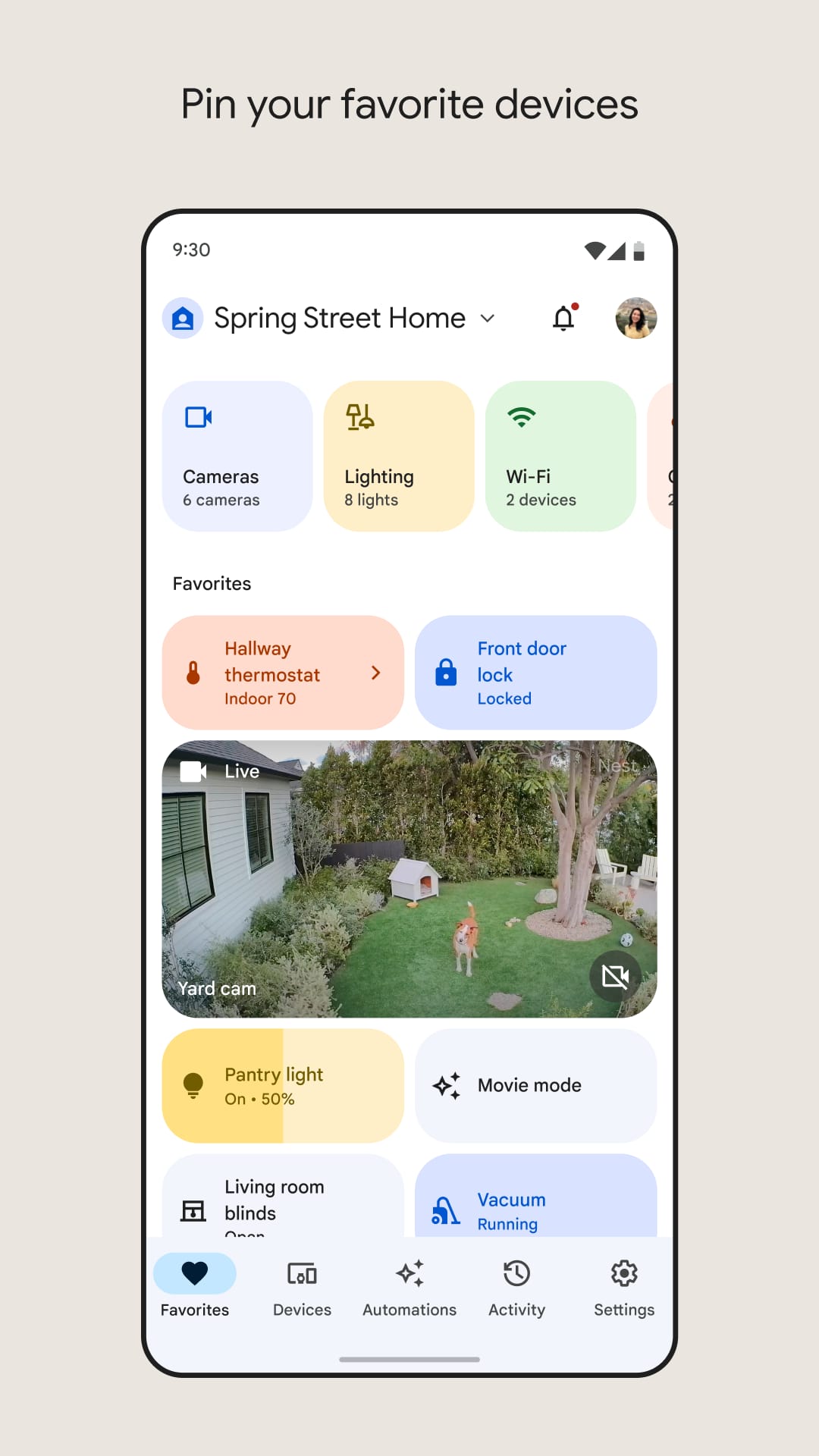 |
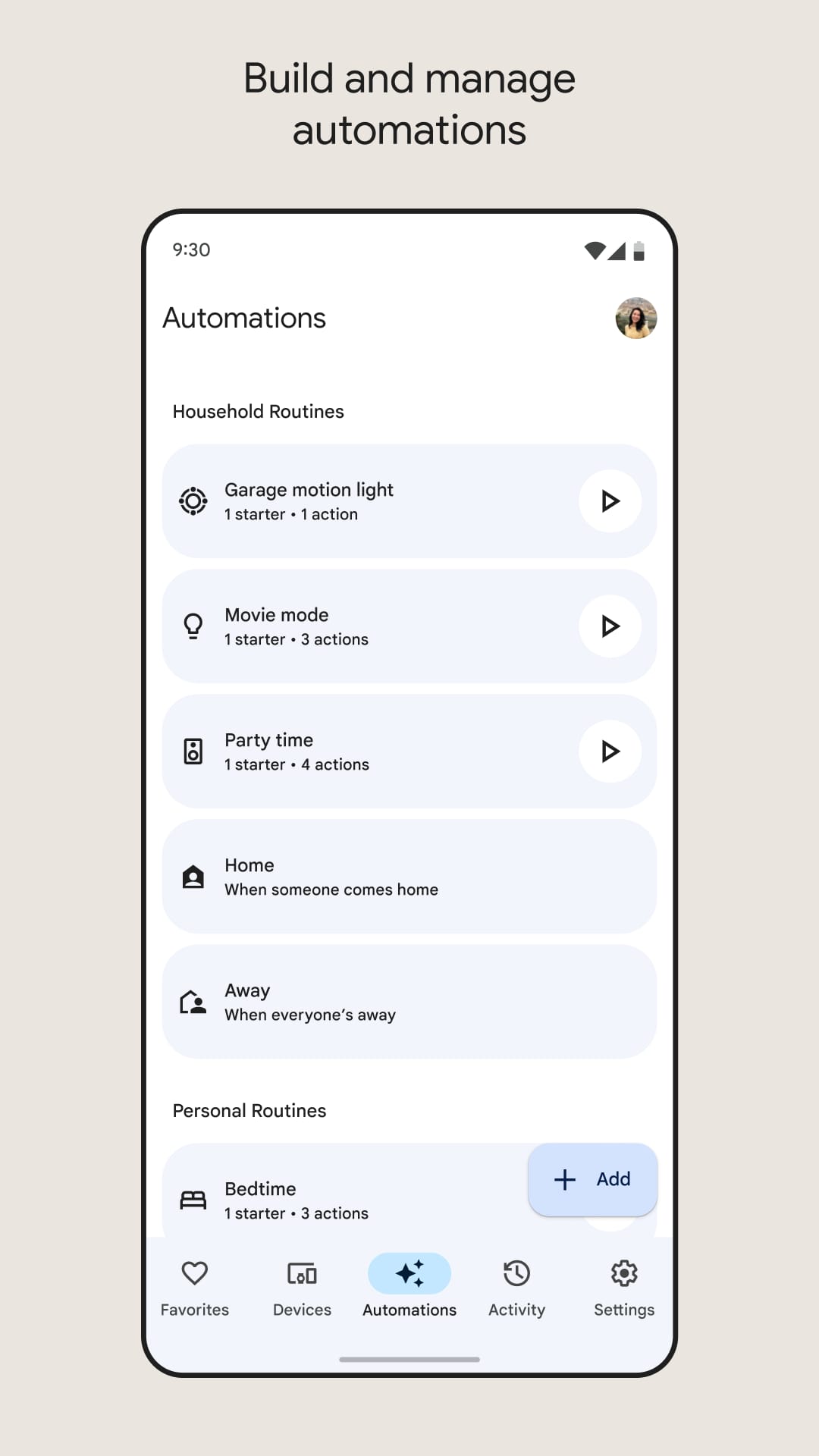 |
 |
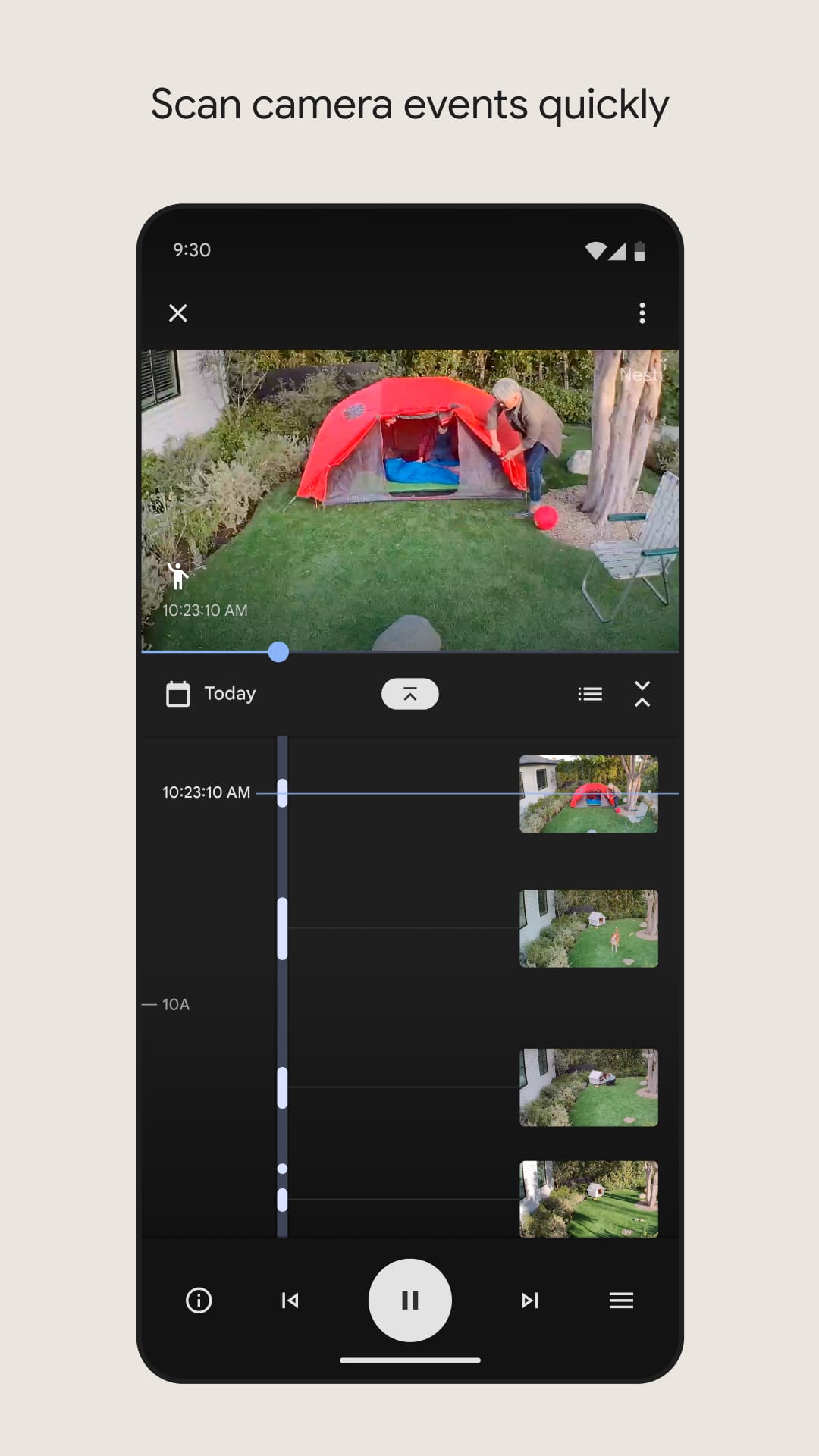 |
Conclusion
The Google Home app offersusers a comprehensive and user-friendly platform to control and manage their smart home devices. With features such as device control, voice command integration, customizable routines, media streaming, and home security monitoring, the app provides numerous benefits for users seeking to enhance their smart home experience. While there are limitations in terms of compatibility, setup complexity, and reliance on stable internet connectivity, the overall convenience and functionality of the Google Home app make it a valuable tool for smart home enthusiasts. With the ability to streamline daily routines, enhance home security, and simplify device management, the Google Home app is a worthy companion for anyone looking to embrace the benefits of a connected home.


