Brief:
With the help of the application known as PlantNet, you can determine the species of a plant simply by taking a picture of it with your smartphone. When you don’t have a botanist on hand, this will come in very handy! PlantNet is also an excellent citizen science project: all of the plants that you photograph are collected and analyzed by scientists from around the world in an effort to gain a better understanding of the evolution of plant biodiversity and to better preserve it.
PlantNet gives you the ability to recognize and gain a deeper comprehension of all types of plants that are found growing in their natural environments, including flowering plants, trees, grasses, conifers, ferns, vines, wild salads, and cacti. PlantNet is capable of identifying a significant number of cultivated plants, such as those found in parks and gardens; however, this is not the program’s primary function. We are especially in need of users of PlantNet to inventory the wild plants, which include not only those plants that are found in nature but also those that are found growing on the sidewalks of our cities or in the middle of your vegetable garden!
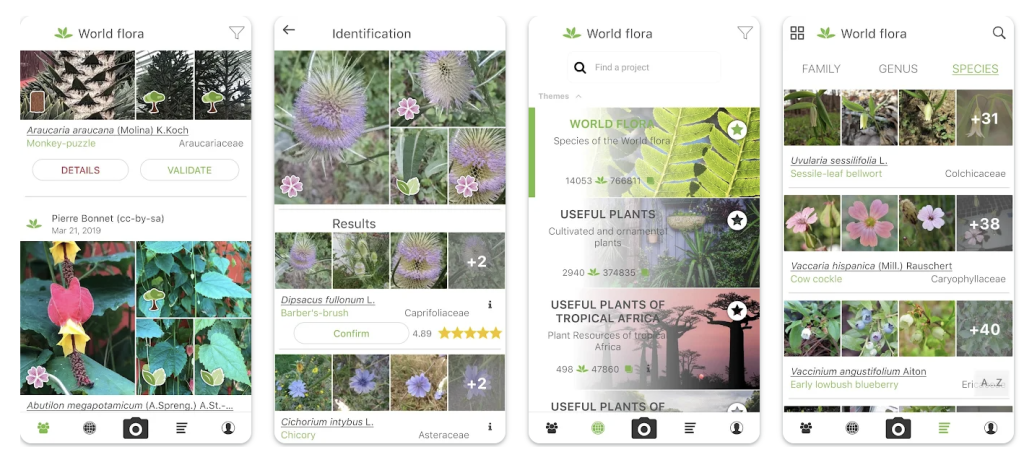
Features:
– The capacity to search for recognized species according to their family or genus.
– The revised data with differentiated treatment, which gives more credit to users who have already shown they have the most skills (in particular the number of species observed, validated by the community).
– The process of re-identifying observations that have been shared, whether they are yours or those of other people who are using the application.
– The multi-flora identification feature enables you to look for the plant that was photographed in any of the application’s flora, not just the one that you have selected. Extremely helpful in situations in which you are unsure of the types of flora to search for.
– The selection of your preferred plants in order to provide you with faster access to those plants.
– The ability to navigate through image galleries using a variety of taxonomic levels.
– The diagrammatic representation of your observations.
– There are links to a variety of fact sheets.
PlantNet App Download: https://identify.plantnet.org/
How to uninstall the application:
- Go into your settings
- Go into the Applications Manager
- Uninstall the PlantNet app by selecting it and clicking Uninstall.
Tips:
If you give PlantNet more visual information about the plant you are observing, it will be able to identify it with a higher degree of precision. There are a great number of plants that, when viewed from a distance, appear to be the same, and it is often the case that only minute differences can differentiate two species that belong to the same genus. The most recognizable parts of a species are its flowers, fruits, and leaves; therefore, it is imperative that these aspects be captured in photographs first. However, any other information, such as the presence of thorns, buds, or hair on the stem, can be useful. Even though a photograph of the entire plant (or tree, if it is one!) is very helpful information, it is frequently insufficient to enable a reliable identification.
About 20,000 different species can be identified through the use of PlantNet at the moment. PlantNet is getting richer every day thanks to the contributions of the users who have the most experience thanks to the fact that we are still a long way from the 360,000 species that are currently living on the earth. Do not be afraid to offer your own contributions! Your observation will be discussed by the community, and there is a chance that it will be added to the photo gallery that illustrates the species in the application at some point.
Review:
My patience was wearing thin with the plant identification app that I had been using up until that point because the app began classifying everything as a dicot. I download about a half a dozen different apps that can identify plants. There were some of them that insisted I sign up for a trial before they would let me try them out; that’s not something I’m particularly interested in doing. Others were kind enough to let me test them out, but I was unsuccessful with the various plants growing in my backyard.
This app identified almost everything correctly, and it did so without requiring me to sign up for anything in advance. The only thing that I can think of that it did not get was a very small sprout, which was just barely above the dirt line when it appeared. Even so, it offered a guess that was at least somewhat reasonable.
It also lists possible plans in order, with the percentage of certainty that it estimates for each one. That’s another thing that appeals to me about it. Thank you very much for being so specific rather than just making a wild guess. Last but not least, it has a palette where you can tell it to identify either the plant or the bark or the fruit or the flower that happens to show in the photo. Being able to identify a plant, for example, by its bark is a huge advantage. I think that it’s wonderful. Because I’ve only used this app for an hour so far, there may be some unpleasant surprises in store for me, but so far it’s a no-brainer that I’ll be using this app from now on.
